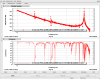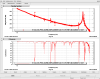Continuation from klog22767.
I did the noise budget of IX MN P to assess how much noise the OBS filter (klog22767) put.
First, I measured transfer function from ITMX_MN_P to DARM (and ITMY_MN_P to DARM for comparision).
They are shown in Fig1&2.
Corresponding xml files are located at /users/Commissioning/data/NoiseBudget/TFs/2022/1103 (and aso in /kagra/Dropbox/Measurements/NoiseBudget/TFs).
Then, I plotted control noise with noise budget mode on Pastavi (klog22627).
The result is shown in the figure below.
Fig3 
Orange line shows the data when the noise budget was performed before (klog22513), but it looks pink because it is covered by summation.
Blue line shows current contol noise level of ITMX_MN_P.
(A wider frequency view is shown in Fig4.)
► Summation line is meaningless in Fig3 and Fig4, because I just wanted to make a comparison with past data.
(I would have to ask developer to adjust the script to get rid of these lines, but we wouldn't need such a feature in this tool. All I have to do is write my own scripts.)
► For now, it seems current DARM sensitivity can't be shown at least from Pastavi web page (navy blue line is current best, so it is not same as the DARM line in klog22513).
The noise compared to ITMY_MN_P is as shown in the figure below.
Fig5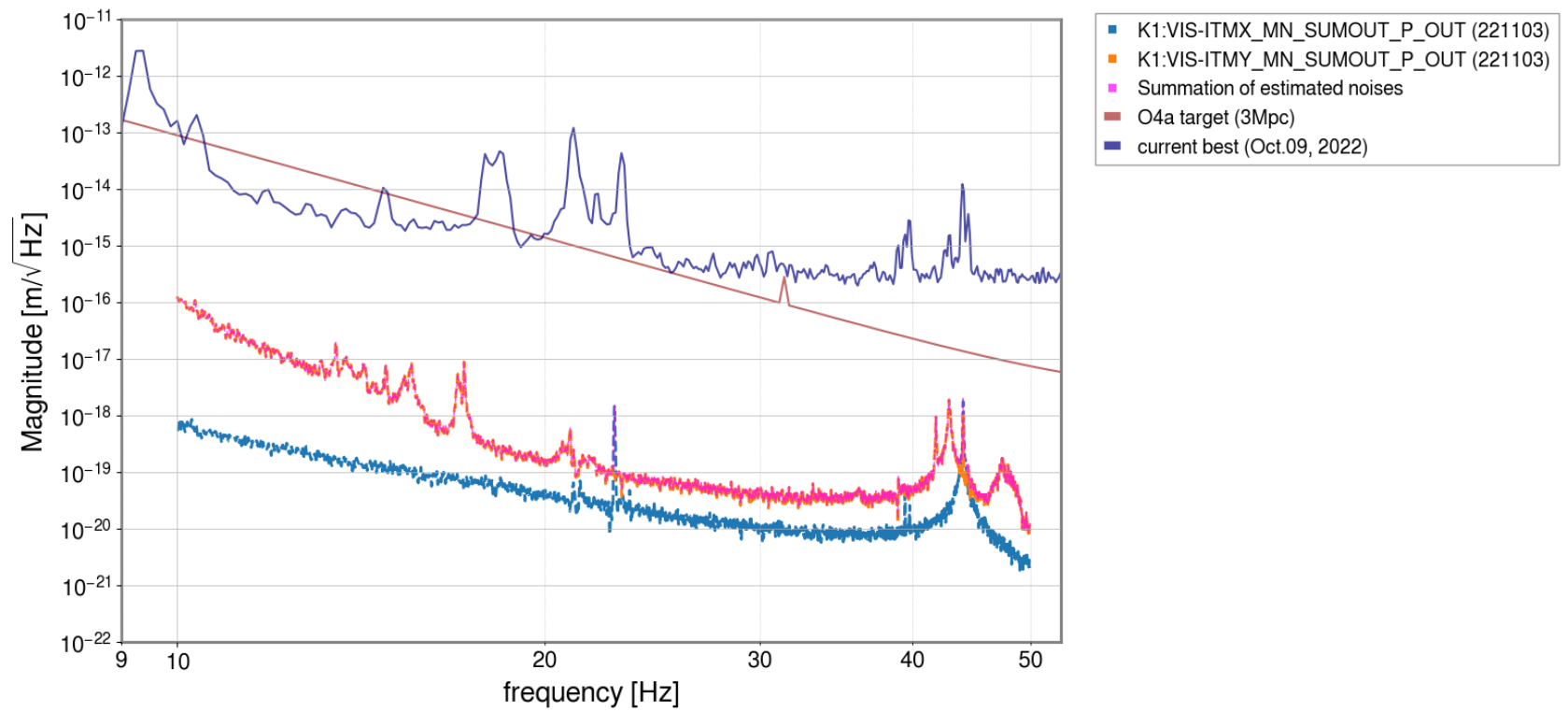
In this figure, blue line shows current ITMX_MN_P and orange line shows current ITMY_MN_P.
As long as I judge from these figures, it is ok to say that the local control noise in ITMX_MN_P (also ITMY_MN_P) is sufficiently small.