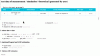I developed the tool to make noise budget by Pastavi. (I added the button for noise budget mode. See the attached figure)
Note that this is the early access, so there are bugs (due to development for 6 days)! Helpful comment/suggestion/bug report are welcome!
Usage
Mainly the usage is two-step.
- Compute noise budget data set (see figure)
- visit the Pastavi page
- select the date to compute ASD by date or gps time
- select the transfer function data (xml data from diaggui) from table
- If you measured the transfer function by diaggui at workstation, put the xml data at `/kagra/Dropbox/Measurements/NoiseBudget/TFs`
- XML files will appear in this list automatically via Dropbox. If not appear, push the reload button
- push the button `Fill form` in the right side of table
- channel A and channel B, xml channsl for ASD will be filled.
- Usually channel B should be DARM channel.
- If you want to use other channel for ASD estimation, you can edit the channel for ASD
- (option) select the legend name for plot. If the form is empty, the channel name will be used for plot.
- (option) add memo to share the information about the condition, date, who. This information will be shown in the buttom table.
- push the button of `Make plot`
- inside the code, we read the data and estimate ASD.
- we read the transfer function from xml file and interpolate with fixed frequency (0.01Hz).
- we compute `TF * ASD * calibration filter` as noise budget data.
- the resulted spectrum is stored as numpy binary file (in future I will add the download button in the table), and they are listed up in the buttom table.
- repeat these steps untill you finish generating all the noise budget data set
- Make a noise budget plot (see figure)
- Select single or multiple noise budget data from table by checking the checkbox
- `for reference` : just shown in the plot as reference data
- `for noise budget` : shown as noise budget data and also the square root of sum
- (option) you can set x/y-range
- (option) you can set the scal for the plot
- default setting is log-log scale
- Select single or multiple noise budget data from table by checking the checkbox
Sanity check
- Tamaki-san made the noise budget for ETMY_MN [klog#22449]
- I tried to make a noise budget by using new tool (see figure). The resul looks consistent.
- In my noise budget, I didn't include AS DARK noise due to issue. It is a fiture task.