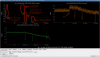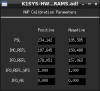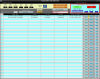IP address of PLL FunctionGenerator in Green-X,Y moved to Pico network.
PROCEDURE:
Before starting the work, a picture of each was taken. (Fig.1, Fig.2)
Changed Guardian for ALS_PLL_X and ALS_PLL_Y from PLL_LOCKED to SAFE.
[PLL_X]
1. unplug the LAN cable, press the [local] button
2.[Utility]-[GPIB/RS-232 LAN] - [LAN Setip] (Fig.3)
IP Addr: 10.68.150.65 -> 10.68.160.65
Sub Net Mask: 255.255.0.0 -> 255.255.255.0
Gateway: 10.68..0 -> 0.0.0.0.0
Gateway needs to be set to 0 first, and
If I try to set IP Addr and SubNetMask without changing them, the settings are forced to change to 127.0.0.1 and 0.0.0.0 due to inconsistencies. (Fig.4)
3. Press Frequency and Amplitude to adjust the settings.
I made a mistake during the process, and miyoki-san helped me to correct it.
[PLL_X]
1. unplug the LAN cable and press the [local] button
2.[Utility]-[GPIB/RS-232 LAN] - [LAN Setip]
IP Addr: 10.68.150.66 -> 10.68.160.66
Sub Net Mask: 255.255.0.0 -> 255.255.255.0
Gateway: 0.0.0.0 -> 0.0.0.0.0
3. Press Frequency and Amplitude to adjust the settings.
Change Scripts
/opt/rtcds/userapps/release/cds/common/scripts/epics-motor-control/keisight/
freqmonitor_PLL.py
pcas_pll.py
Change each IP address
LAN cable connection
LAN cable was connected to SW and FunctionGenerator behind PSL room.
Port: 10 : X-side Function Generator
Port: 12 : Y-side Function Generator
Deamon
sudo supervisorctl reload
-> Daemon was restarted.
I am using pyvisa in the conda environment, but it seems that the IP address remains in the conda environment if I only use read/stop/start, and there was a problem with not being able to connect using the PicoNet address.
This problem was solved by re-starting the daemon.
We changed Guardian of ALS_PLL_X and ALS_PLL_Y from SAFE to PLL_LOCKED and confirmed that they are now locked normally.(Fig.5, Fig.6, Fig.7, Fig.8)
All of Function Generator's migration work to Pico is now complete.