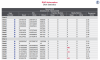Disk#2 in Pod#1 (for full frames) is now broken.
Because I'm now in the mine, I asked Ikeda-san to check the spare disk exists in the Mozumi building or not.
-----
E18 disk storage is constructed as RAID5 + Hot Spare. Now one HDD is broken and Hot Spare is used. Though it can keep running by the RAID5 parity even if one more disk is broken, it's better to replace the broken disk ASAP. A required spec is 4TB/7200rpm. Now waiting a check of stocks. I have 5400rpm one, but it's probably better not to mix different specs in the RAID system.
I think it's best not to mix HDDs with different rotation speeds. In fact, it's best to use HDDs with the same number of sectors, tracks, and cylinders. If they are different, they will be formatted to match the smaller one in general.
I heard that we purchased spare one from vendor support when a same issue occurred in the past.
Procurement and replacement of disk (should be as hot swap) can be done by DGS.
A reason why I posted it here is E18 is physically mounted from hyades and k1fw0 just mounts it via NFS.
(Area of responsibility and actual connection is twisted in the old iKAGRA system.)
If we need reboot/relaunch DMG's data transfer at hyades-0 caused by working on E18 disk system, let us know.
But I suspect that there maybe no need to relaunch, because RAID will reconstruct with new disk by itself without stopping the operation.
Thank you in advance.
[YamaT-san, Ikeda]
We replaced the drive in Pod#1 Disk#2 of E18 (Fig. 3) with a replacement HDD obtained from Cross Head (Fig. 1) (the drive with the red LED shown in Fig. 2).
After the replacement, the drive entered standby status as a Pool Spare (Fig. 4), and we confirmed that the LED changed to green (Figs. 5 & 6).
Additionally, the log time was set to 2006, so we corrected the system time.
After the replacement, several read errors occurred (Fig. 7), and we are planning to replace it again once additional HDDs arrive.
[Documentation]
T2516683 E18 Maintenance Manual