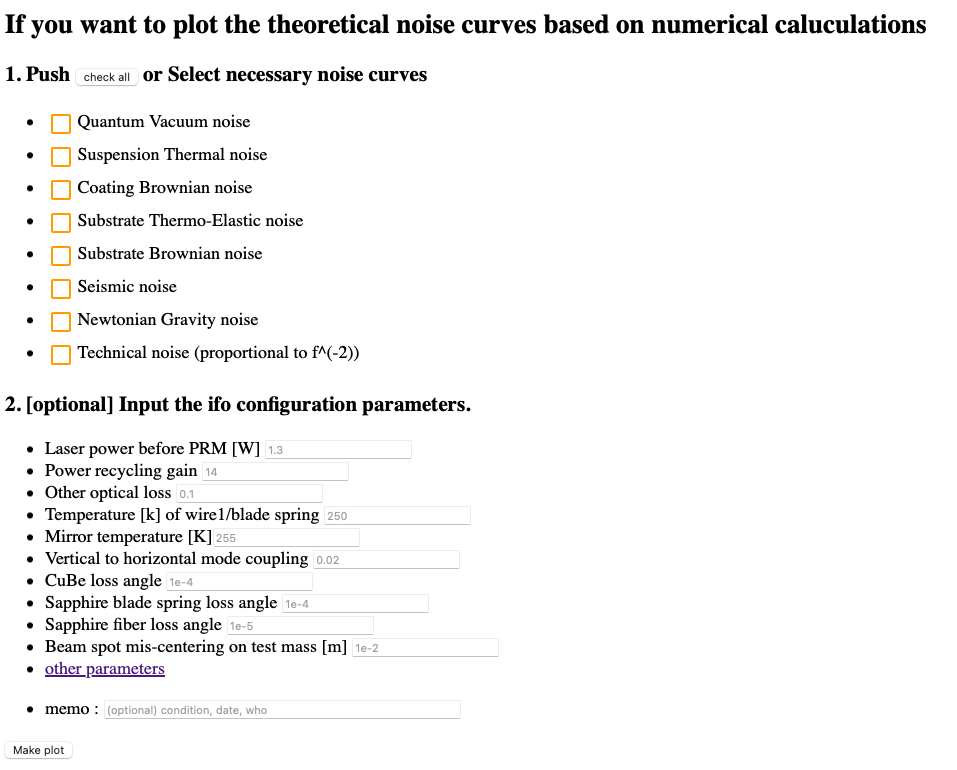[Komori, Yuzurihara]
We implemented the feature to plot the theoretical noise data computed by Komori-san's simulation code. Now you can plot them on the noise budget !
Usage
- Visit the Pastavi and visit the noise budget page from the top button.
- Push the `check all` button or select the necessary noise source.
- Input the configuration if necessary. The default values are shown in the box.
- Push `Make plot` button.
- If the shown noise curve is OK for you, push the `save this result` button as usual.
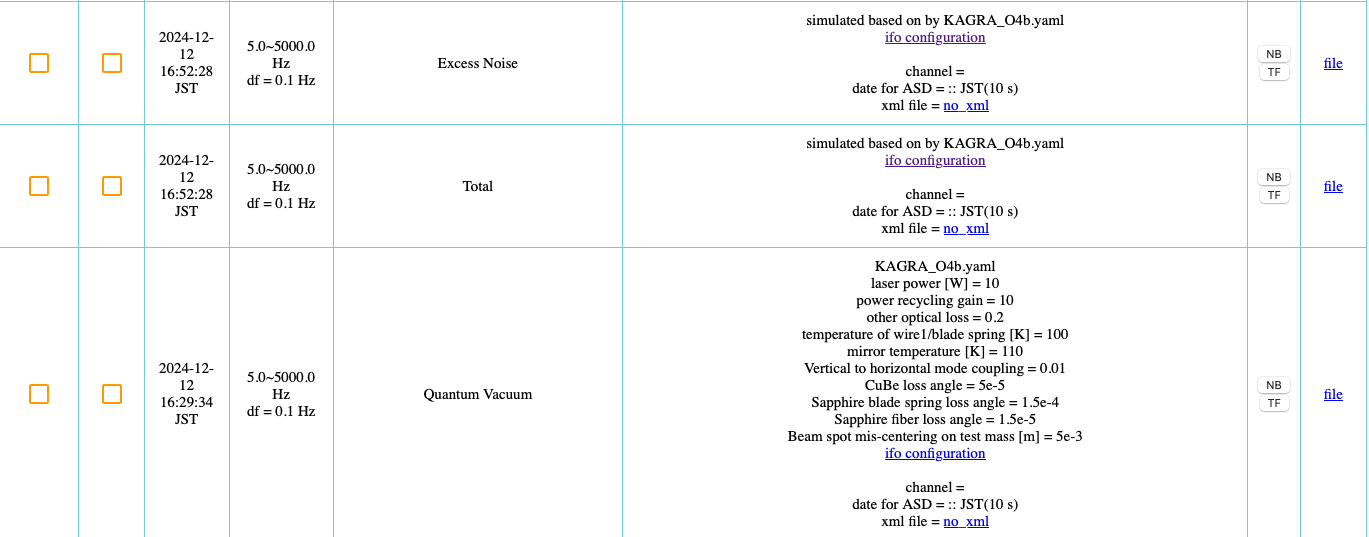
- After pushing the button, the noise curves will be added to the bottom table.
- Memo described the condition used to compute the theoretical noise curve and showed the difference from the default values.
- The `NB` button shows the theoretical noise curve.
- The numpy file, including the noise curve, is linked from `file`.
Details
- This project has started one year ago (2023/12).... klog#27020 klog#27816 klog#28208
- Recently, Komori-san updated the kagrapygwinc code (klog#31921). The git repo is here. I integrated the package into the Pastavi. Komori-san performed the cross-check for the generated noise curves. The results were fine.
- The default values of the theoretical parameters will be updated by Komori-san gradually to reproduce the interferometer configuration at that time.