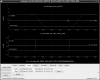Ikeda, Tanaka
### Abstract
We installed the HWP with the encoder in PSL. Finally, we could turn the HWP to any angle we wanted by the encoder.
### What we did
- Before we installed HWP with the encoder, we made sure that HWP worked properly in the first place. At first, the script to run the HWP did not work properly, but Mr. Ikeda found the cause and solved the problem, and the HWP worked properly and rotated by the angle we specified.
- We removed the previous HWP from the base and installed the HWP with the encoder on that base (fig. 1). And then we adjusted the height of the HWP so that the main IR beam hits the center of the HWP (fig. 2). Unfortunately, I could not remove the cables from the previous HWP because I could not reach them. Therefore, the previous HWP was placed in an open space where it would not be disturbed. (fig. 3).
- After the installation, we checked to see if the main IR beam is clipped by the installed HWP. Fig. 4 and Fig. 5 are the beam before and after the HWP. According to them, the beam seems not to be clipped by the HWP.
- We then checked the optical axis after the HWP on the alignment monitor and found that it was slightly off, so we adjusted the orientation of the HWP and returned the value on the alignment monitor to the value before the HWP was changed (Fig. 6).
- Finally, we turned the HWP to see if the beam power changed. As a result, the power changed when the HWP was turned. We also confirmed that the power returned to the original level when the angle was returned (Fig. 7).
- We now set the zero point of the HWP angle (K1:SYS-HWP_PSL_STEP_TOTAL_DEG) to be the point where the power of the PSL output beam is zero.